前言
这是我在部门遇到的第一个小需求。这一次,我写的是后端代码。刚开始,我还陷入在一种思维定式里,似乎一定要在现有项目的工程里添加代码。如果这样做,就需要在本地或者测试服务器启动项目,然而不熟悉服务器环境和配置的我,容易卡在一个环节上无法继续。我后面想明白了,完全可以将其视作一个独立的小项目。
pgsql 启动入口
不同于 mysql 直接通过命令行工具启动,pgsql 的启动方式有两种。一种是自带的 pgadmin4 这款数据库可视化软件,只要第一次连接上,后续打开都会自动连接。另一种是 sql shell, 也是随 pgsql 一起安装的。打开后,前面几个参数都是默认,最后输入口令(密码)。
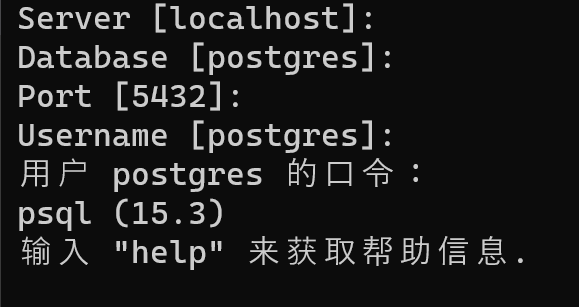
eggjs+sequelize 的开发流程
初始化 egg 项目和安装 npm 包
$ npm init egg --type=simple
$ npm i
# sequelize 和 nodejs的pgsql驱动
npm install --save egg-sequelize pg pg-hstore在 config/plugin.js 中引入 egg-sequelize 插件
'use strict';
exports.sequelize = {
enable: true,
package: 'egg-sequelize',
};在 config/config.default.js 中编写 sequelize 配置
/* eslint valid-jsdoc: "off" */
'use strict';
module.exports = appInfo => {
/**
* built-in config
* @type {Egg.EggAppConfig}
**/
const config = exports = {};
// use for cookie sign key, should change to your own and keep security
config.keys = appInfo.name + '_1696034448361_9424';
// add your middleware config here
config.middleware = [];
// mysql
// config.sequelize = {
// dialect: 'mysql', // support: mysql, mariadb, postgres, mssql
// database: 'egg-sequelize-example-dev',
// host: '127.0.0.1',
// port: 3306,
// username: 'root',
// password: 'root',
// };
// pgsql
config.sequelize = {
database: 'egg-sequelize-example-dev',
username: 'postgres',
password: 'root',
host: 'localhost', // 或者你的数据库主机地址
port: 5432, // 或者你的数据库端口号
dialect: 'postgres', // 指定数据库类型为PostgreSQL
};
// add your user config here
const userConfig = {
// myAppName: 'egg',
};
return {
...config,
...userConfig,
};
};
创建数据库和数据表(在 pgadmin4 等工具中写 sql 语句)
CREATE DATABASE IF NOT EXISTS 'egg-sequelize-doc-default';
create table [name];编写 model
注意字段要和数据表中定义的完全一致。这时候,model 可以通过 ctx.model 访问到,在编写 controller 或 service 层时可通过 ide 检查能否找到 model,若不能,检查 typings 文件夹下相应的 index.d.ts 文件,看看名称能否对应上。
# app/model/station.js
'use strict';
module.exports = (app) => {
const { STRING, INTEGER, TEXT, DATE } = app.Sequelize;
const { DataTypes } = require('sequelize');
const Station = app.model.define('Station', {
id: { type: INTEGER, primaryKey: true, autoIncrement: true },
name: { type: STRING(30), allowNull: false },
associated_yard: { type: STRING(30), allowNull: false },
address: { type: STRING(50) },
longitude: { type: DataTypes.NUMERIC(5), allowNull: false},
latitude: { type: DataTypes.NUMERIC(5), allowNull: false },
province: {type: STRING(32), allowNull: false},
city: {type: STRING(32), allowNull: false},
county: { type: STRING(32), allowNull: false },
tag: { type: DataTypes.ARRAY(DataTypes.TEXT) },
property_unit: { type: STRING(30) },
property_contact: { type: STRING(30) },
property_phone: { type: STRING(11) },
status: { type: STRING(10), allowNull: false },
map_induction: { type: DataTypes.BOOLEAN, allowNull: false },
area: { type: STRING(30) },
accounting_policy: { type: STRING(30), allowNull: false },
operating_description: { type: TEXT, allowNull: false },
comment: { type: TEXT },
created_at: DATE,
updated_at: DATE,
});
return Station;
};上述代码中需要注意 sequelize 的表名推导问题。在const Station = app.model.define('Station', {...})中,第一个 Station 是模型名称,是 eggjs 中调用 app.model.[name]用到的名称。然后 define 函数中的’Station’和数据库中的表明存在对应关系,具体的对应规则是:
- 默认的是单数转复数:默认情况下,Sequelize 会将模型的名称转换为复数形式,并将其用作数据库表的名称。比如,station 转成 stations。所以创建表时,应该把表命名为复数形式。
- 自定义表名:可以在定义模型时明确指定要映射到的表的名称。
const User = sequelize.define('User', {
// 模型属性定义
}, {
tableName: 'custom_users_table' // 自定义表名
});编写 controller 和 service 层,在 router.js 中添加路由。
Content licenced under CC BY-NC-ND 4.0
